Getting Started
What is Root & Seed?
If you’re looking for gardening tips, you're in the wrong place! But if you’re curious about your own roots - like your family history, culture, and traditions - we’d love to help you discover, document, and celebrate what makes your family unique. Root & Seed also has a Conversation Tool that will help you capture your family stories so that you will have them for safe keeping, reflection, and sharing.
How do I set up my account?
All you need to do is go to capture.rootandseed.com on a smartphone or tablet that is internet enabled. No need to download any apps, just use your device’s mobile browser.
Go to “sign up” and enter your email address, first name, last name, and start browsing the questions. Family name is an optional field, but will help if you are sharing your recordings.
How does the Conversation Tool work?
The conversation tool helps you start more meaningful conversations, and gives you easy tools to record them for safekeeping and future reflection. Read our article on “How To Use the Conversation Tool” to get started.
What does Root & Seed cost?
Root & Seed is free!
We want to help end the loss of tradition, and we want to help people better understand their roots, so our conversation tool is free. As we add more features, they may be unlocked for a fee. But the features that are available now are free to use and the recordings you make are free to store.
I can’t find the Root & Seed app on the App Store or Play Store.
We aren’t an app. No need to download anything to get started. We wanted you to be able to access the Root & Seed conversation tool as easily as possible, so it’s really just a website. Go to capture.rootandseed.com from your smartphone mobile web browser, and sign up or login.
If you think we should be one, let us know in the feedback form below. We love your ideas!
How To Use
How do I get a better conversation flowing?
We suggest using the dig deeper questions available in each core question prompt. These dig deeper questions are available in the light green bar under the main prompt. Swipe right to reveal more questions under the same theme. Even if you do not think a question is relevant, try asking it, as it may help trigger memories, or start a story that you just never heard before.
We have lots of tips on how to have better conversations with people of all ages in our blog post about “Capturing Great Memories”
How do I add to my recording?
Right now you can add more text notes to a conversation, but not an additional recording file. We suggest going back to the same question, and recording another conversation. You can record as many responses as you like to a single question.
What should I put in my title?
Titles should be short, but try to include the name of the person sharing a story, and a word or two to describe what they are talking about.
Some examples are:
- Michael’s favorite holiday
- Bubi’s locket
- What annoys Uncle Lee
- Sameer: Immigration Story
Remember that you can go back later and change the recording title. Just be sure to “save” your changes. All recordings are available in your Family Library.
What should I put in my recording notes?
Keywords to help you remember what your recorded conversation was about. If you are not recording the conversation, try to put as many details as you can in the notes so that you can remember the answer for safe keeping in the future. Be sure to include who was involved in the conversation too!
Remember that you can go back later and add to and update the recording notes. Just be sure to “save” your changes. All recordings are available in your Family Library.
Can I add an image to my conversation?
Yes! You can add up to three images to every story. Capture or upload 3 images while you record text and audio conversations for new stories. You can even go back to old stories (that you recorded and saved in your Family Library) to add up to three images from your phone's camera reel.
Each image has a 5MB size limit.
How do I make sure the recording is loud and clear?
Try to record in a quiet environment, and keep you phone equally distanced between the people in the conversation. If you are in a busier setting, try asking everyone who speaks to take the phone and hold it closer to themselves while they are speaking.
Can I add my own question?
Under each topic is an open-ended question. Ask whatever you want, and just make sure to add a title that is reflective of that conversation.
If you have a question you think we should add to the tool, we’d love to know. Let us know in the feedback form below.
Can I add another family to my account?
Right now we suggest just indicating what family or person the recording is about in the Conversation Title.
We are working on adding more features to the Root & Seed conversation tool to make it more collaborative for people who have many groups within their family.
How can I access my Root & Seed Conversations more easily?
Bookmark us, or if you want a more visual reminder, simply add a shortcut to your home screen. On your browser bar, there are often three-dots at the top. If you click on those you will be given many options, including “Add to Home Screen” which will put the Root & Seed icon on your phone for easy access.
Troubleshooting
I can’t sign up, I keep getting a QR code on my screen
The conversation tool only works on a mobile device. If you are trying to access the Conversation Tool from a desktop or laptop, you will see a screen that shows you a QR code. Grab your smartphone and scan the QR code or just go to capture.rootandseed.com from your mobile web browser.
How do I listen to a recording I just saved?
From the Root & Seed home screen, you will see at the bottom, in white boxes all your most recent conversations. Click on the recording you want, and listen by clicking on the brown “play” button on the bottom of the screen. At this time, you can also update your title and notes (just be sure to save any changes).
Under “Recent Conversations” you can scroll through all the recordings or select “View All” to find any recordings organized by the original question prompt.
My recording isn’t saving
If your phone times out or goes on auto lock, your recording was interrupted and unfortunately could not be saved. Updated your screen lock in “settings” to a longer timeframe (10 or 30 minutes), or shut if off completely to make sure you have ample time to record your conversations.
If you are noticing that the story is taking a long time to "save" it may be because of the file sizes of your audio or images. Uploading takes time, so please be patient while the files are stored into your Family Library.
My recording isn’t downloading
When you are on a conversation screen, there will be three-dots in the top right corner. When you click on it, you will be presented with options to share, download or delete the recording. Choose “download” and the audio file will download to your device.
Depending on the device you are using, you may have to save the downloaded audio file directly onto your phone (using the three-dots on your native audio player)
How do I share a recording?
When you are on a conversation screen, there will be three-dots in the top right corner. When you click on it, you will be presented with options to share, download or delete the recording. Choose “share” and a custom link will be created that you can then share using the native functions on your device.
The link can be “copied” or it can be shared directly with your favourite messaging service, like email, text, WhatsApp, Chats, or even to social media platforms. The link will open to a listen-only and read-only webpage.
I lost my password
You can use the “forgot password” feature. But if you urgently have a conversation that you want to start recording, just type in the email address you set up your account with, and click “magic link”. A link will be sent to your email and all you need to do is click on it from your smartphone to access your full account.
How do I change my account information?
On the top left corner of the Conversation Tool home screen is a button that looks like a “settings cog”. This button opens up your Account information where you can edit your Family Name, First Name, Last Name, and Password.
At this time, you can not change the email address from the one you registered with. If you want to change your email address, please contact us directly at support@rootandseed.com
How do I get a better conversation flowing?
We suggest using the dig deeper questions available in each core question prompt. These dig deeper questions are available in the light green bar under the main prompt. Swipe right to reveal more questions under the same theme. Even if you do not think a question is relevant, try asking it, as it may help trigger memories, or start a story that you just never heard before.
We have lots of tips on how to have better conversations with people of all ages in our blog post about “Capturing Great Memories”
How long are my recordings stored?
We will save your recordings indefinitely, unless you ask us to delete your account. If anything changes with Root & Seed, or our Terms of Use, we will let you know with ample notice so that you can download all your recordings and memories.
How can I access my Root & Seed Conversations more easily?
Bookmark us, or if you want a more visual reminder, simply add a shortcut to your home screen. On your browser bar, there are often three-dots at the top. If you click on those you will be given many options, including “Add to Home Screen” which will put the Root & Seed icon on your phone for easy access.
I can't scan the QR code on my conversation card.
The QR codes can be scanned from your photo tool, using "search" mode in your Lens, or using a QR code scanning app. Contact us if the issue persists.
Privacy
How long are my recordings stored?
We will save your recordings indefinitely, unless you ask us to delete your account. If anything changes with Root & Seed, or our Terms of Use, we will let you know with ample notice so that you can download all your recordings and memories.
Do you have access to my stories and recordings?
Only you have access to your stories (including photos, and recordings), unless you download or share it through the tool. Privacy is of utmost importance to us, and Root & Seed does not listen to your recordings.
How do you use my information?
Your information belongs to you and we do not listen to your recordings, read your notes. Full details on how we use your information, and what data we track is available in our privacy policy and terms of use.
Sometimes people in our community will love a recording so much that they choose to download it and send it to use so that Root & Seed might share it with the community - but this is only done with their explicit permission.
How do I delete my account?
Contact us at support@rootandseed.com to delete your account.
Note. All recordings and notes will be immediately deleted from the time your request is processed. Root & Seed does not store your recordings after an account is deleted.
Don't See the Answer To Your Question?
We'd love any and all questions or feedback so that we can continue to improve our Conversation Tools.
All thoughts and comments are important to us as we work to provide you with the best possible experience!